This page is a great resource to check out for overall cybersecurity:
https://www.purdue.edu/securepurdue/Cybersecurity/index.php
Information Technology
This page is a great resource to check out for overall cybersecurity:
https://www.purdue.edu/securepurdue/Cybersecurity/index.php
There is a public computer in the room that is pre-connected to the Touch Panel on the east wall. Anybody with a Purdue Career Account can log into this computer.
A personal laptop can be connected to the Touch Panel on the west wall. Instructions for how to connect a laptop can be found in the PDF document here:
http://edit.education.purdue.edu/download2/BRNG-6104-Touch-Panels.pdf
Once you have the software and drivers installed, you can begin using the Touch Panels with a laptop. Windows 8 laptops do not require installing any software.
For Windows users: once you install the “Pen Software,” you can use the PenSoftware whiteboard application to draw on the screen and then save your whiteboards as a PDF or as an image file to a flash drive or your laptop.
For Mac users: you can install and use the free GIMP software that is included on the flash drive in the room. GIMP is basically a free open-source graphical editing program for both Mac and PC. It will enable you to draw on the screen with the Pen that is provided with the Touch Panel and save your drawings in a variety of file formats to a flash drive or your laptop. GIMP can be downloaded here:
GIMP for Mac – http://gimp.lisanet.de/Website/Download.html
GIMP for Windows – http://gimp-win.sourceforge.net/stable.html
Please be sure to leave the pens and flash drives in the room when you are finished using them.
If you would like assistance pre-configuring your laptop with software, the Education IT team would be happy to assist: edit@purdue.edu
–Education IT
Below is a PDF document showing the steps to embed a YouTube video in PowerPoint. This process is a bit cumbersome, but it does work as of this writing…
— Education IT (edit@purdue.edu)
Mac and PC versions of both Camtasia and Snag-It are available for office and home use by Purdue faculty and staff (all campuses). Graduate and undergrad students are licensed to use them on Purdue-owned computers only.
Additional info including links to download Camtasia can be found here:
If you would like to have SAS 9.3 installed on your Windows computer, please fill out the registration form linked below. Follow the instructions at the bottom of the form to turn it in. You should receive an email stating that you can install the software. Let us know when you get that email and we will install SAS on your Purdue computer for you.
SAS 9 3 REG FORM (PDF)
Looking for College of Education videos? Our YouTube channel can be found here:
There are a few different ways to determine how much space you have available on the Exchange server. The Exchange server includes your email, calendar, tasks, etc.
1. If you’re using a PC / Windows, do the following…
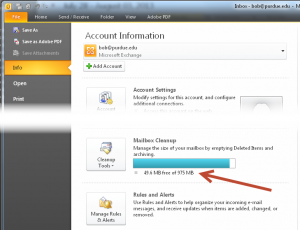
2. If you’re using a Mac, do the following…
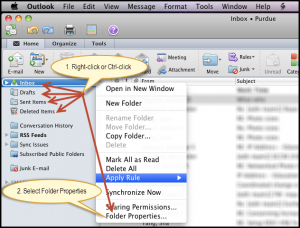
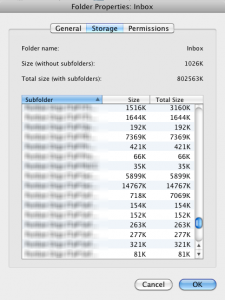
3. If you’re using a web browser, do the following… (Mac users may find this method easier)
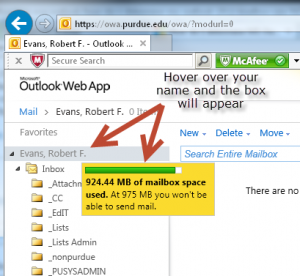
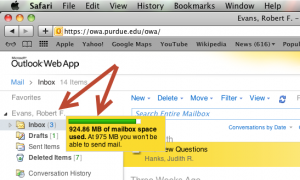
Hope this helps. Happy emailing!
— Education IT
Horizon Report Overview: Emerging Technologies Today and Tomorrow
2013 Horizon Report Overview: Emerging Technologies Today and Tomorrow
3 minute video overview of 6 emerging technologies
http://www.youtube.com/watch?v=qjUtoZllJ1I
Full Report
http://www.nmc.org/publications/2013-horizon-report-higher-ed
Summary PDF from Educasue
http://www.educause.edu/ir/library/pdf/LIVE1306.pdf
Webinar from Educasue
http://www.educause.edu/library/resources/horizon-report-action-emerging-technologies-today-and-tomorrow-2
CHE: Before MOOCs, ‘Colleges of the Air’
http://chronicle.com/blogs/conversation/2013/04/23/before-moocs-colleges-of-the-air
Be watchful when using your cell phone in public…
http://www.youtube.com/watch?v=I3tv8uFjY2I
The Purdue Employee Portal provides quick links to many important Purdue resources:
Here is a brief overview of what is new in Windows 8 and Office 2013:
How to apply a filter to Qualtrics survey results:
http://social.education.purdue.edu/edit/wp-content/uploads/2013/01/QualtricsFilter.pdf
–Education IT